
Now wordpress update to version 3.5. I love wordpress, now worpress update to new version 3.5.
This some introduction from wordpress.org site:
Highlights
- New Media Manager
- Beautiful interface: A streamlined, all-new experience
- Create galleries faster with drag-and-drop reordering, inline caption editing, and simplified controls
- Insert multiple images at once with Shift/Ctrl+click
- New Default Theme – Twenty Twelve
- Simple, flexible, elegant
- Mobile-first, responsive design
- Gorgeous Open Sans typeface
- Uses the latest Theme Features
- Admin Enhancements
- New Welcome Screen
- Retina-Ready (HiDPI) Admin
- Hide Link Manager for new installs
- Better accessibility for screenreaders, touch devices, and keyboard users
- More polish on admin screens, including a new color picker
- For Developers
- WP_Comment_Query and WP_User_Query accept now meta queries just like WP_Query
- Meta queries now support querying for objects without a particular meta key
- Post objects are now instances of a WP_Post class, which improves performance and caching
- Multisite’s switch_to_blog() is now significantly faster and more reliable
- WordPress has added the Underscore and Backbone JavaScript libraries
- TinyMCE, jQuery, jQuery UI, and SimplePie have all been updated to the latest versions
- Image Editing API for cropping, scaling, etc., that uses ImageMagick as well as GD
- XML-RPC: Now always enabled and supports fetching users, managing post revisions, searching
- New “show_admin_column” parameter for register_taxonomy() allows automatic creation of taxonomy columns on associated post-types.
What’s New
Dashboard
- Switch to prompt text in QuickPress to accommodate longer translated input labels
- Button styles updated throughout Dashboard to more modern, rectangular shape
- Help Text improvements throughout
Posts
- Rename the “HTML” editor tab to “Text”
- Prevent child categories from being visually promoted to the top level after Quick Edit
Media
- Add oEmbed suport for SoundCloud.com, SlideShare.net, and Instagram.com
- New Media Manager: Insert multiple galleries per post and independently order images
Accessibility
- Add visible focus within admin screens for better accessibility.
- Add “Skip to content” link to all screens in the admin.
- Add “Skip to toolbar” accessibility shortcut in the admin.
- Add ability to log out of user account without mouse input.
- Add “tab out” of the plugins and themes editors textareas.
Links
- Link Manager is hidden for new installs and for any existing installs that have no links (all sites with existing links are left as is). This can be restored with Link Manager Plugin
- Display links in widget if no link categories
Appearance
- Widgets menu is hidden if your theme hasn’t defined any sidebars
- Improve display of available custom headers with jQuery Masonry
Plugins
- Plugins favorited on WordPress.org can be viewed per user and directly installed from within the Dashboard. (Marking plugins as favorite on WordPress.Org)
Users
- Display name defaults to first name and last name for new users
- Force the user to explicitly choose between content deletion and reassignment when deleting users
Settings
- Remove Settings Privacy Screen and relocate Search Engine Visibility option to Settings Reading Screen
- Remove oEmbed options from the Settings Media Screen. Width adheres to theme’s content width, height is 1.5 times width
- Enable XML-RPC by default, remove Writing Settings option
- Remove AtomPub from core, can be re-enabled with a plugin
- Hide charset option in Settings Reading Screen in new installs, default to UTF-8
Multisite
- Multisite installs now work with WordPress in a subdirectory
- Turn off ms-files.php by default
- File quotas disabled by default on new installs
Under The Hood
The following feature changes improve the quality of WordPress for everyone, but are likely to be more important to core, plugin, and theme developers.
General
- Bump default memory limit from 32MB to 40MB
- Add easier expression of time constants, for example DAY_IN_SECONDS vs 86400
- Add flexible-header to allowed theme tags
- Add ‘publish_post‘ meta capability
- Add ‘term_taxonomy_id‘ field handling to WP_Tax_Query::transform_query(), resulting in fewer database queries
- Add two hooks to Post Editing screen, ‘edit_form_after_title‘ and ‘edit_form_after_editor‘ [more info]
- Allow ordering posts by IDs passed to ‘post__in‘
- Check a post type’s ‘show_in_admin_bar‘ property for ‘View’ and ‘Edit’ object Toolbar links
Im just can say: good job wordpress team
That post from:
http://codex.wordpress.org/Version_3.5
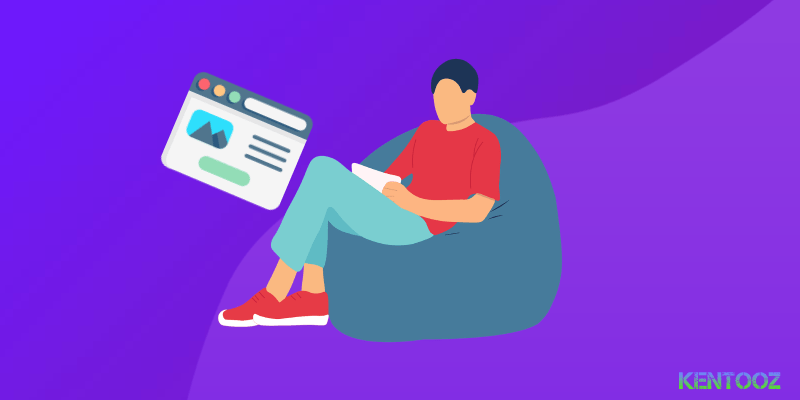
semoga sukses terus mas kentooz
Sumpah keren-keren banget templatenya, ini hanya wordpress ya mas, hemm mungkin suatu saat aku mau sewa hosting sendiri lah buat portal berita
Thanks masbro.. 🙂